HELLO guys ...
This is Abhishek Bhatt with one more Important information which can stop the lagging of your Favourite Game Gta Sanandreas..and you would be able to play it smoothyly on your PC or Laptops
Many times this problem comes with many people.
There computer starts lagging their favourite games..I don't really know how to stop the lagging of all the games ..But i am sure that this trick will stop the lagging of GTA San Andreas...
SO FIRST OF ALL.....START YOUR GAME
1) GO to Options
2) Go to Display Setup
3) Go to Advanced
4) Now you will see many options written there as shown in the image
5) There are 3 main thing which affect your game one is Frame Limiter other is Visual FX Quality and another is Anti Aliasing..
6)If your Frame limiter or Anti aliasing is ON ... OFF IT..
7)If you visual FX quality is High ..Make it LOW or Medium (whichever suits your game)All is Done
8)Then Start your Game....Now play your game smoothly...
HOPE YOU LIKED MY WORK..
IF YOU WANT ANY OTHER INFORMATION ABOUT ANY GAME JUST PUT A COMMENT..
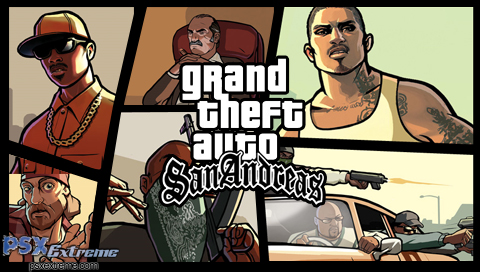 I WILL ANSWER YOUR QUESTION WITHIN 3 DAYS..
I WILL ANSWER YOUR QUESTION WITHIN 3 DAYS..
This is Abhishek Bhatt with one more Important information which can stop the lagging of your Favourite Game Gta Sanandreas..and you would be able to play it smoothyly on your PC or Laptops
Many times this problem comes with many people.
There computer starts lagging their favourite games..I don't really know how to stop the lagging of all the games ..But i am sure that this trick will stop the lagging of GTA San Andreas...
SO FIRST OF ALL.....START YOUR GAME
1) GO to Options
2) Go to Display Setup
3) Go to Advanced
4) Now you will see many options written there as shown in the image
5) There are 3 main thing which affect your game one is Frame Limiter other is Visual FX Quality and another is Anti Aliasing..
6)If your Frame limiter or Anti aliasing is ON ... OFF IT..
7)If you visual FX quality is High ..Make it LOW or Medium (whichever suits your game)All is Done
8)Then Start your Game....Now play your game smoothly...
HOPE YOU LIKED MY WORK..
IF YOU WANT ANY OTHER INFORMATION ABOUT ANY GAME JUST PUT A COMMENT..
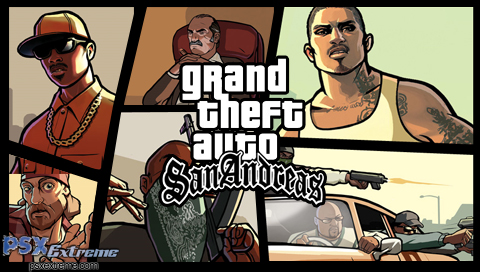 I WILL ANSWER YOUR QUESTION WITHIN 3 DAYS..
I WILL ANSWER YOUR QUESTION WITHIN 3 DAYS..








